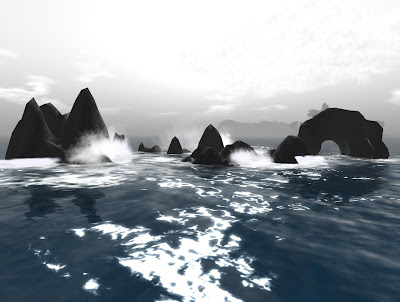
Okay, so I have finally got my act together and have something to talk about. I am going to give you a quick overview of the things you can do with the Emerald Viewer. In later blog posts I will go into depth about how to achieve a certain look.
1) Download Emerald if you haven't already done so.
http://modularsystems.sl/index.php?option=com_content&view=article&id=3&Itemid=8
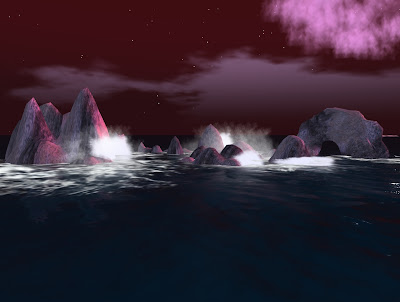
2) Find somewhere in world that you liked I used the view from a nudist beach in Zindra.. I forgot this name.. but next time I will be sure to mark down the location for you. Now this view had a ugly island in the background which I wanted to remove from my picture. I used the draw button to reduce how far into the distance I could see.. the draw button is in the bottom right hand corner of your screen. on a little flip up menu.
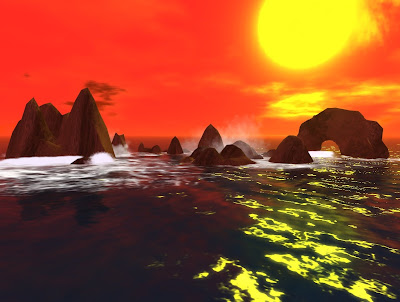
3) I opened the windlight settings.. you can access this two ways.. one from the environmental controls. which gives you a huge range of options and choices and also from the little box, I just mentioned in section 2. Personally right now i would use the basic button on the right. We can discuss the environmental control magic sliders another time.
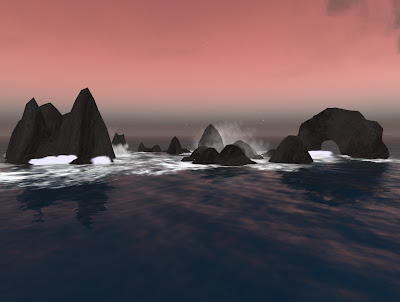
4) Most important.. turn your graphics settings up to Ultra.. yes it will slow you down.. but this is why I suggest you go somewhere quiet, no mall, no disco or club.. and as few people as possible.
So as you can see, all I did was change 3 things in my viewer, the draw distance, the windlight settings, and the graphics settings, and I also waited and watched the ebb and swell of the waves and clicked when the splash came, animations bring life to your picture, it is worth it to wait and learn the cycle of the animation so you can get the best angle. This is very important when creating a portrait.
Suede











No comments:
Post a Comment